Globus
Globus is a file transfer software ecosystem widely used in the science and research community. It offers the ability to transfer large amounts of data in parallel and over secure channels between various "endpoints."
Getting Started
- Select "University of Missouri System".
- Login using your University e-mail and password.
- Follow the prompts.
Linking Identities (If you already have a globus account)
Linking identities instructions are here: Link Globus Identities
- Please link an organizational identity to your existing Globus account.
- Select "University of Missouri System" as the identity to link.
- Log in using your university e-mail username and your University password.
- Follow the prompts to complete the account linking.
Sharing Data Via Guest Collection
- Create the desired folder structure on the target system (i.e., /storage/hpc/group/lab_name/globus).
- After linking your University of Missouri System identity, you can connect to the mapped collection via Globus.
- Login to the globus application
- Select File Manger
- In the Collection field, enter your search target - right now we have the Lewis cluster: “MU RCSS Lewis Home Directories” as well as RDE "U MO ITRSS RDE"
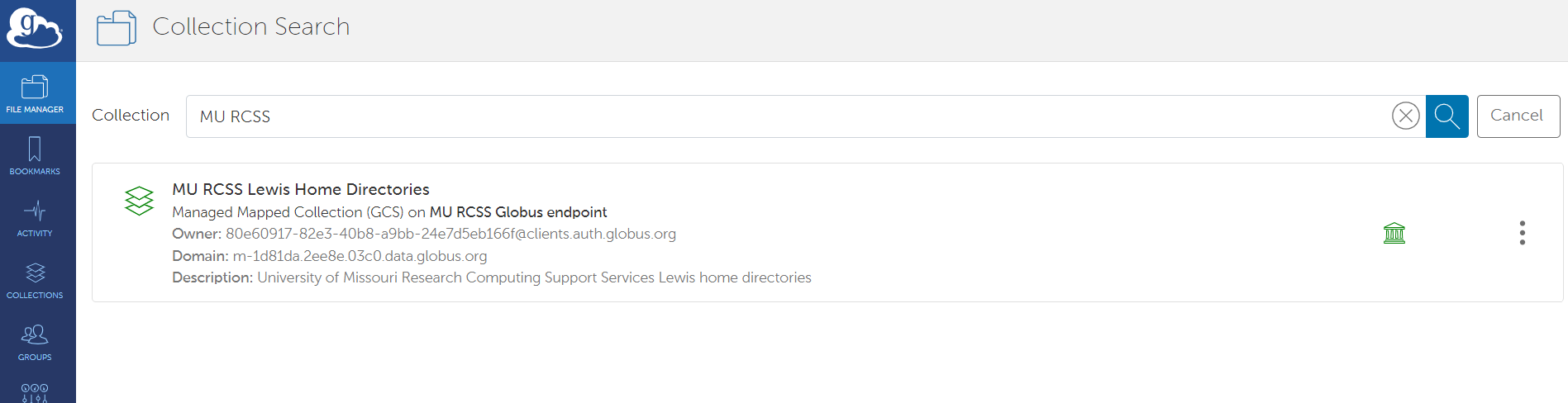
- Change the Path field to your target: (i.e., /storage/hpc/group/lab_name/globus).
- Follow prompts to Share the path and invite users.